Download Your PAYG Summary From myGov in 9 Steps
Locating and downloading your PAYG Summaries can be difficult if you are not familiar with the Australian Tax Office (ATO) myGov page. To find these documents, you will need to do the following steps: –
Follow these links for similar steps on how to download your Notice of Assessments or Income Tax Returns from the ATO myGov page.
- Go to My.Gov.au on your desktop web browser. You must use a computer for this as documents accessed via mobile phones may not display properly when printed. Critical information may be missed. You do not require a printer to do this.
2.Log into myGov using your credentials on the below screen.
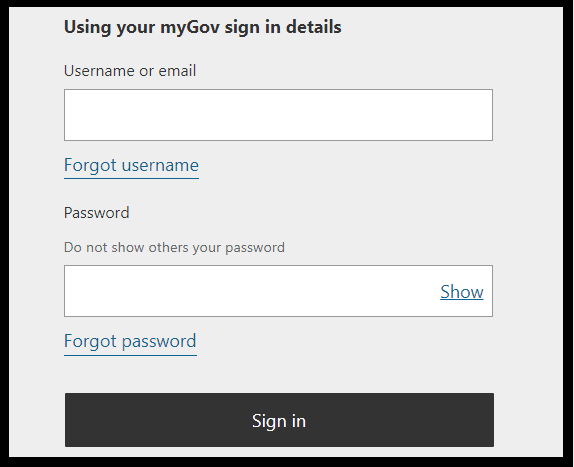
3. You may be prompted to enter in a code sent to your mobile phone. Enter it here.
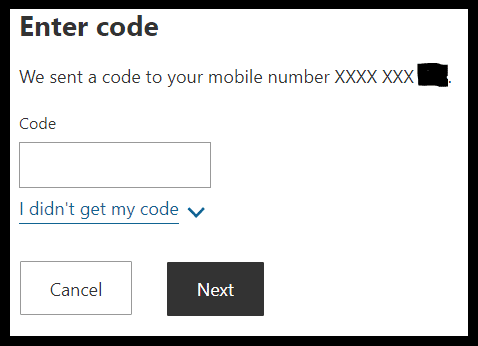
4. Scroll down until you see your linked services. Click on ATO. If you have not yet linked your accounts please click “Link another service” and follow the prompts.
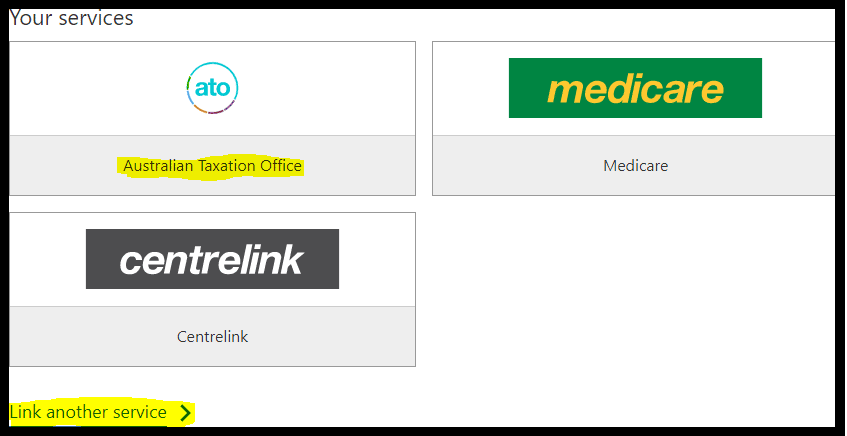
5. On the navigation ribbon click on Employment” > “Income Statements”
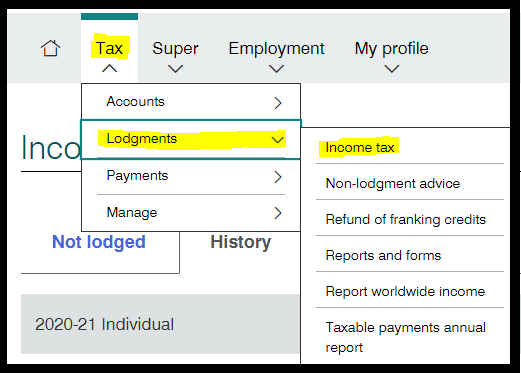
All your PAYG Summaries/Income Statements for each year will become available for viewing.
If information is missing you should contact the ATO and your employer as soon as possible.
6. Click the drop-down arrow next to each PAYG Summary required.
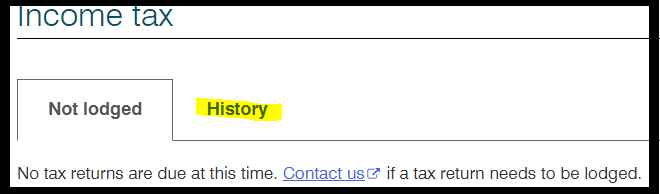
7. The PAYG Summary will expand. Scroll down and Click “Print Friendly Version”
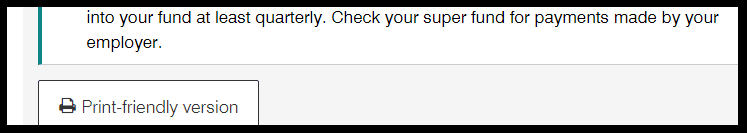
8. Your PAYG Summary will appear, Click on Print.
9. Your printer options may appear different but the process is the same. Select the destination from the drop-down list as “Save as PDF” and then Name and save the document.
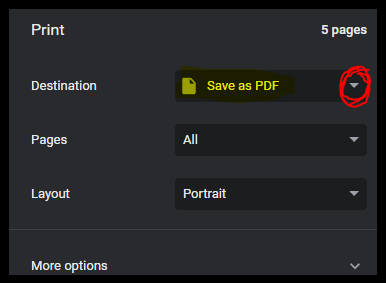
You have just downloaded your PAYG Summary as a PDF! Your documents will now be in an e-mailable format with some of the crucial details your solicitor needs to complete that part of an economic loss assessment.
This is only one of many different pieces of crucial information that are required to calculate a past and future economic loss due to suffering a Personal Injury in Western Australia. If you need help with this area of your claim get in contact today.










